<%@ Page Language="C#" AutoEventWireup="true" CodeFile="TreeView1.aspx.cs" Inherits="DUMMY_TreeView1" %>
<!DOCTYPE html PUBLIC "-//W3C//DTD XHTML 1.0 Transitional//EN" "http://www.w3.org/TR/xhtml1/DTD/xhtml1-transitional.dtd">
<html xmlns="http://www.w3.org/1999/xhtml">
<head runat="server">
<title></title>
</head>
<body>
<form id="form1" runat="server">
<div>
<asp:TreeView ID="TreeView1" runat="server" >
</asp:TreeView>
</div>
</form>
</body>
</html>
using System;
using System.Collections.Generic;
using System.Linq;
using System.Web;
using System.Web.UI;
using System.Web.UI.WebControls;
public partial class DUMMY_TreeView1 : System.Web.UI.Page
{
protected void Page_Load(object sender, EventArgs e)
{
if (!IsPostBack)
{
BindTreeView();
}
}
private void BindTreeView()
{
List<string> list1 = new List<string>();
list1.Add("Business & Office");
list1.Add("Database");
list1.Add("Networking");
list1.Add("Presentation");
list1.Add("Project Management");
list1.Add("Reports");
list1.Add("Spreadsheet");
list1.Add("Word Processing");
List<string> list2 = new List<string>();
list2.Add("Arts");
list2.Add("Biographies");
list2.Add("Children's Books");
list2.Add("Computers & Internet");
list2.Add("Cooking");
list2.Add("History");
list2.Add("Fiction");
list2.Add("Mystery");
list2.Add("Nonfiction");
list2.Add("Romance");
list2.Add("Science Fiction");
list2.Add("Travel");
//Node1 - Software
TreeNode objNode1 = new TreeNode();
objNode1.Text = "Software";
TreeView1.Nodes.Add(objNode1);
foreach (string objlist1 in list1)
{
TreeNode objchildNode1 = new TreeNode();
objchildNode1.Text = objlist1;
objNode1.ChildNodes.Add(objchildNode1);
}
//Node2 - Books
//Node1 - Software
TreeNode objNode2 = new TreeNode();
objNode2.Text = "Books";
TreeView1.Nodes.Add(objNode2);
foreach (string objlist1 in list2)
{
TreeNode objchildNode1 = new TreeNode();
objchildNode1.Text = objlist1;
objNode2.ChildNodes.Add(objchildNode1);
}
//TreeView1.Nodes.Add(objchildNode1);
}
}
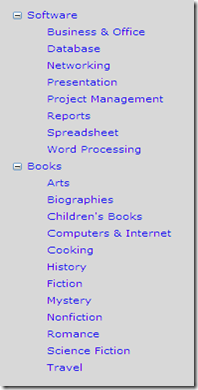
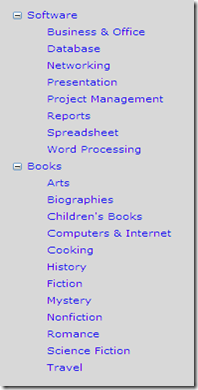
0 comments:
Post a Comment