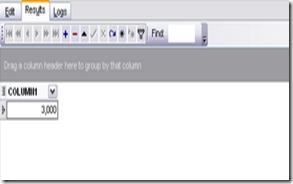In this tutorial you will learn how to disable cut, copy, paste, right click and context menu in asp:textbox. Sometimes due to security point of view you may want to do this. It's quite simple, I often see that developers write javascript code to disable the cut, copy, paste in textbox either textbox is input or server side asp:textbox.
I will not use any single line of javascript code to achieve what I want. Now let's have a look over how to do so.
Disabling cut, copy, paste, right click and context menu in a textbox
<html xmlns="http://www.w3.org/1999/xhtml"><head><title>Create div element dynamically using javascript</title><style type="text/css">.myDivClass{color: #999;padding: 10px;width: 250px;height: 150px;border: solid 1px #666;}</style><script type="text/javascript" language="javascript">function CreateDivElement() {var divElement = document.createElement("div");divElement.id = "myDiv";divElement.className = "myDivClass";divElement.innerHTML = "Hello World!";document.body.appendChild(divElement);}function disableCopy() {alert("You cannot perform Copy");return false;}function disablePaste() {alert("You cannot perform Paste");return false;}function disableCut() {alert("You cannot perform Cut");return false;}function disableContextMenu() {alert("You cannot perform right click via mouse as well as keyboard");return false;}</script></head><form runat="server" id="form1"><body><div><input id="myBtn" type="button" value="Click Me" onclick="CreateDivElement();" /><asp:TextBox ID="TextBox1" runat="server" oncopy="return false" onpaste="return false" oncut="return false" oncontextmenu="return false"></asp:TextBox><asp:TextBox ID="txtName" runat="server" oncopy="return disableCopy()" onpaste="return disablePaste()" oncut="return disableCut()" oncontextmenu="return disableContextMenu()"></asp:TextBox></div></body></form></html>
output: